WinScan2PDF is a simple app whose main function is to scan documents and then save them directly to your hard drive as a PDF file. This program does not require installation and the way it works is as easy as running it and hitting scan.
The program works like a PDF printer controller and is really easy to use, as it only has three options on its interface: select source, scan, and save to PDF.
Each button activates a function, all you have to do is select the scanner's device, which will automatically detect and digitalize all the documents you need in an easy, fast, and convenient way.
With WinScan2PDF you won’t need virtual printers. Plus, you can select the 'multiple pages' function when your documents are longer than a page. Thanks to this tool, sending physical documents through email will never be a hassle ever again.




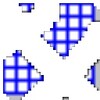
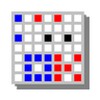
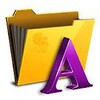



















Comments
The current version is WinScan2PDF 5.01, which can be found on its official website.